 |
|
|
|
|
|
| FREQUENTLY ASKED QUESTIONS |
 |
|
|
|
|
HOW DO I SET UP MY E-MAIL PROGRAM MANUALLY?
If you choose to use an e-mail program such as Outlook, Outlook Express or Netscape Mail, you must manually configure your e-mail account. Click here for the solution. |
|
|
 |
|
|
|
|
HOW DO I SET UP MY PERSONAL HOME PAGE?
To learn how to set up your personal home page as your default starting page when you connect to the Internet, you must perform a simple action in your web browser. Click here for the solution. |
|
|
 |
|
|
|
|
HOW DO I BOOKMARK A WEB SITE? |
|
|
 |
|
|
|
|
HOW IS THE INTERNET STRUCTURED? |
|
|
 |
|
|
|
|
WHAT IS AN IP ADDRESS? |
|
|
 |
|
|
|
|
WHAT IS A DNS SERVER? |
|
|
 |
|
|
|
|
WHAT IS AN INTERNET ADDRESS? |
|
|
 |
|
|
|
|
WHAT IS A WEB SITE ADDRESS? |
|
|
 |
|
|
|
|
WHAT IS AN E-MAIL ADDRESS? |
|
|
 |
|
|
|
|
WHY DO I KEEP GETTING NOTICES THAT I SUPPOSEDLY TRIED TO SEND A VIRUS? |
|
|
 |
|
|
HOW DO I BOOKMARK A WEB SITE?
To learn how to add web sites to your Bookmarks/Favorites folders, you must perform a simple action in your web browser.
|
|
|
|
Internet Explorer 5.x & 6.x
1. Open Internet Explorer.
2. Delete the contents of the Address box, and type the address of the web site you want to save as a favorite.
3. Press the Enter or Return key on your keyboard.
Note: Please wait until the web site has finished loading.

4. From the Favorites menu, choose Add to Favorites.
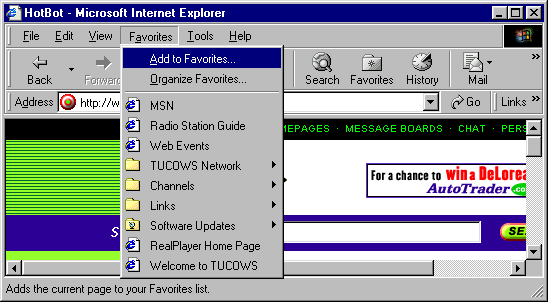
5. Click the OK button.
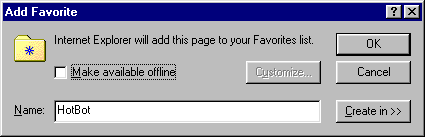
Netscape 7.x
1. Open Netscape 7.x.

2. Type the address of the web site you want to bookmark at the top of the browser or address field.
3. Press the Enter key on your keyboard.
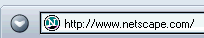
4. From the Bookmarks menu, choose Bookmark This Page.
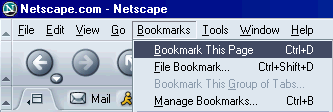 |
|
|
|
|
|
 |
|
|
| HOW IS THE INTERNET STRUCTURED?
One of the greatest things about the Internet is that nobody really owns it. It is a global collection of networks, both big and small. These networks connect together in many different ways to form the single entity that we know as the Internet. In fact, the very name comes from this idea of interconnected networks.
Since its beginning in 1969, the Internet has grown from four host computer systems to tens of millions. However, just because nobody owns the Internet, it doesn't mean it is not monitored and maintained in different ways. The Internet Society, a non-profit group established in 1992, oversees the formation of the policies and protocols that define how we use and interact with the Internet.
Every computer that is connected to the Internet is part of a network, even the one in your home. For example, you may use a modem and dial a local number to connect to an Internet Service Provider (ISP). At work, you may be part of a local area network (LAN), but you most likely still connect to the Internet using an ISP that your company has contracted with. When you connect to your ISP, you become part of their network. The ISP may then connect to a larger network and become part of their network. The Internet is simply a network of networks.
Most large communications companies have their own dedicated backbones connecting various regions. In each region, the company has a Point of Presence (POP). The POP is a place for local users to access the company's network, often through a local phone number or dedicated line. The amazing thing here is that there is no overall controlling network. Instead, there are several high-level networks connecting to each other through Network Access Points or NAPs.
|
|
|
|
|
 |
|
|
| WHAT IS AN IP ADDRESS?
Every machine on the Internet has a unique identifying number, called an IP Address. The IP stands for Internet Protocol, which is the language that computers use to communicate over the Internet. A protocol is the pre-defined way that someone who wants to use a service talks with that service. The "someone" could be a person, but more often it is a computer program like a Web browser.
A typical IP address looks like 208.29.75.113
To make it easier for us humans to remember, IP addresses are normally expressed in decimal format as a dotted decimal number like the one above. But computers communicate in binary form.
The four numbers in an IP address are called octets, because they each have eight positions when viewed in binary form. If you add all the positions together, you get 32, which is why IP addresses are considered 32-bit numbers. Since each of the eight positions can have two different states (1 or zero), the total number of possible combinations per octet is 28 or 256. So each octet can contain any value between zero and 255. Combine the four octets and you get 232 or a possible 4,294,967,296 unique values!
Out of the almost 4.3 billion possible combinations, certain values are restricted from use as typical IP addresses. For example, the IP address 0.0.0.0 is reserved for the default network and the address 255.255.255.255 is used for broadcasts.
The octets serve a purpose other than simply separating the numbers. They are used to create classes of IP addresses that can be assigned to a particular business, government or other entity based on size and need. The octets are split into two sections: Net and Host. The Net section always contains the first octet. It is used to identify the network that a computer belongs to. Host (sometimes referred to as Node) identifies the actual computer on the network. The Host section always contains the last octet. There are five IP classes plus certain special addresses.
|
|
|
|
|
 |
|
|
| WHAT IS A DNS SERVER?
DNS (domain name server) servers accept requests from programs and other name servers to convert domain names into IP addresses. When a request comes in, the DNS server can do one of four things with it:
|
|
It can answer the request with an IP address because it already knows the IP address for the requested domain. |
|
|
|
|
It can contact another DNS server and try to find the IP address for the name requested. It may have to do this multiple times. |
|
|
|
|
It can say, "I don't know the IP address for the domain you requested, but here's the IP address for a DNS server that knows more than I do." |
|
|
|
|
It can return an error message because the requested domain name is invalid or does not exist. |
|
|
|
|
|
 |
|
|
| WHAT IS AN INTERNET ADDRESS?
For it to be possible to define and visit a specific part of the Internet, the parts are assigned an 'address'. And much like your home has a specific and unique mailing address, Internet addresses define a specific location, or place, on the Internet. As well as being important to your Internet software, Internet addresses provide visual indications about the owner, host, location and type of web site, e-mail address or other Internet 'property'.
Here's what a typical Internet address looks like; this one defines a web site:
Here's an example of another type of Internet address; this one describes a file download site:
ftp://download.viamtl.com
Here's an example of an e-mail address; this one describes an email address, or mailbox, in the Viamtl Internet domain:
Basic rules for all Internet addresses:
|
|
Internet addresses must be typed exactly, or they will either not work at all, or may result in displaying or connecting to a valid, but undesired Internet site. |
|
|
|
|
Including "www" when you type a web address into your browser may or may not be required -- it all depends on how it was set up by the owner. If in doubt, include the "www", then, if that doesn't work, try it without. |
|
|
|
|
Web site addresses must contain at least one dot (typed as a period on your keyboard "."). For example; service.viamtl.com. |
|
|
|
|
Internet addresses cannot contain a space anywhere in it. For example; service.via mtl.com will not work. |
|
|
|
|
Some parts of Internet addresses are case-sensitive and some parts are not. Always type an Internet address exactly as you found it, or as it was given to you. |
|
|
|
|
Internet addresses sometimes contain dashes (-) or underscore ( _ ) characters. These typed characters are sometimes used in place of a space (because spaces are not permitted in Internet addresses). But they are not the same. For example; tech-support@viamtl.com is not the same as tech_support@viamtl.com. |
|
|
|
|
You cannot use accented characters in web site or e-mail addresses. The way the Internet originated and has developed has given it a basis in the Roman alphabet; certainly other kinds of characters can be used within web pages (French, Japanese, Cyrillic and other characters can be typed and displayed on web pages), but these are not allowed and do not work in the web page addresses. |
|
|
|
|
|
 |
|
|
| WHAT IS A WEB SITE ADDRESS?
Parts of a typical web site address:
Here are the explanations:
|
|
http This stands for HyperText Transport Protocol, which defines to the user and the browser software the type of Internet address it is. Current Web browser software usually adds this automatically, so you do not have to type it. |
|
|
|
|
:// colon forward-slash forward-slash. Current Web browser software usually adds this automatically, so you do not have to type it. |
|
|
|
|
www This stands for World Wide Web. Some web site addresses require it, some do not. |
|
|
|
|
. A dot (the period key on your keyboard) is used to separate some parts of Internet addresses. |
|
|
|
|
.com This is the most common Internet address ending, and stands for "company" or "commercial". |
|
|
|
|
|
 |
|
|
| WHAT IS AN E-MAIL ADDRESS?
Parts of a typical e-mail address:
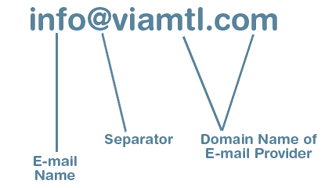
Here are the explanations:
|
|
info This is the e-mail account name, or the part which is distinct within the domain. |
|
|
|
|
@ The "at" symbol - near the upper left of your keyboard - is used to separate the personal and the public parts of e-mail addresses. |
|
|
|
|
viamtl This is the domain name of the e-mail service, registered in the "Domain Name System" by the site owner. Usually, this is the same as the Internet Service Provider's web site domain name. |
|
|
|
|
.com This is the most common Internet address ending, and stands for company or commercial. |
Basic rules for all email addresses:
|
|
Incorrectly-typed e-mail addresses may result in your message being returned undeliverable, or perhaps worse, delivered to the wrong recipient. |
|
|
|
|
E-mail addresses must contain the "@" (pronounced "at") symbol. |
|
|
|
|
E-mail addresses cannot contain a space. |
|
|
|
|
E-mail addresses are not case-sensitive. |
|
|
|
|
E-mail addresses sometimes contain dashes ( - ) or underscore ( _ ) characters. These typed characters are not the same. |
|
|
|
|
You cannot use accented characters in e-mail addresses. |
|
|
|
|
|
 |
|
|
| WHY DO I KEEP GETTING NOTICES THAT I SUPPOSEDLY TRIED TO SEND A VIRUS?
There are several possibilities. One, you may have a virus on your computer. For complete PC protection, we suggest the powerful tools from Symantec, the world leader in Internet security technology. Two, someone you know (or don't know) might be infected with a virus, and their computer is being instructed by the virus to use an address found on their machine to send out viruses using that address as the "From:" line, your "From:" line. This will cause the e-mail to bounce or the virus warnings to be sent back to you. Three, some e-mails appearing to be virus warnings are actually viruses themselves. It is important to always use up-to-date virus protection on your computer to avoid receiving these viruses.
|
|
|
|
|
 |
|
|
|
|
|
|

